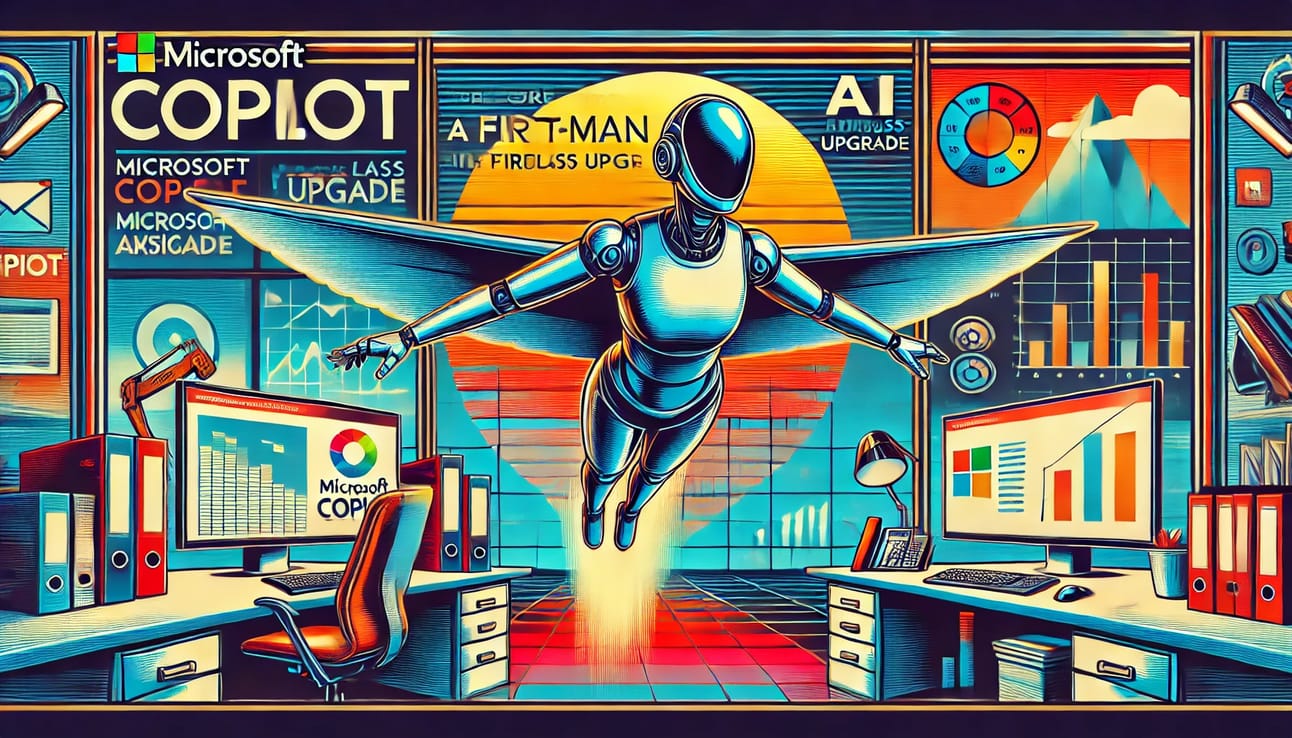
Welcome to the future
Microsoft Copilot has soared into the productivity arena, promising to be your wingman in the wild world of work. But before you invest in a first-class upgrade, let's take Copilot for a spin and see if it lands smoothly or belly flops into mediocrity.
Copilot's Cabin Features:
Content Creation with Copilot: Stuck in a creative rut? Copilot throws you a brainstorming parachute, generating drafts, suggesting ideas, and even polishing your prose until it gleams.
Editing with Copilot: Grammar gremlins giving you a headache? Copilot swoops in like a superhero, vanquishing typos, streamlining sentences, and even reorganizing your presentations for maximum impact.
Understanding Made Easy: Drowning in a sea of data? Copilot throws you a life raft, summarizing key points in documents, emails, and spreadsheets with lightning speed. It can even analyze your Excel data like a financial wizard, revealing hidden trends and making complex information as clear as a cloudless sky.
Microsoft's Mile-High Club:
Where Copilot truly shines is within the Microsoft ecosystem. It integrates seamlessly with Office 365 applications, allowing you to effortlessly transition between tasks. Need to transform a Word document into a full-fledged PowerPoint presentation with speaker notes? Copilot handles it with the grace of a seasoned pilot. This smooth integration makes Copilot a compelling choice for Microsoft users who crave a streamlined workflow.
Upgrade Anxiety: Free vs. Fee
Copilot offers tiered subscriptions to suit your needs:
Free Copilot: This is your taste of the departure lounge. You can chat with Copilot online and access basic mobile features, but the in-app magic remains locked away.
Copilot Pro ($20/month): This unlocks Copilot's full potential within Word, Excel, PowerPoint, and more. Think of it as business class – you get the comfortable seats and the in-flight entertainment (Copilot's features).
Copilot for Microsoft 365 ($30/month): This is the first-class experience, integrating Copilot with Teams and other Microsoft apps. It's the whole shebang, but not necessarily essential for everyone.
The Verdict: Worth the Investment?
For Microsoft-powered businesses and individuals, Copilot is a strong contender. Its tight integration with Office 365 and its impressive content creation, editing, and data analysis features can significantly boost productivity. Plus, Microsoft's ongoing investment in AI suggests Copilot's capabilities will only take flight in the future.
However, if your loyalty lies with Google Workspace, Gemini might be a better fit. Ultimately, the choice depends on your preferred digital ecosystem.
So, Should You Copilot Your Way to Success?
Copilot's definitely worth a test drive, especially if you're tired of staring at a blinking cursor and feeling like a deflated office balloon. Who knows, Copilot might just become your secret weapon for conquering your workday and soaring to new heights of productivity. Just remember, even the best AI assistants can't replace that crucial cup of coffee before your next takeoff.
Copilot's your wingman. It yanks you from the data nosedive, throws you a digital oxygen mask, and cracks a witty intercom message.